The Best Tips to Increase Usability of Your App
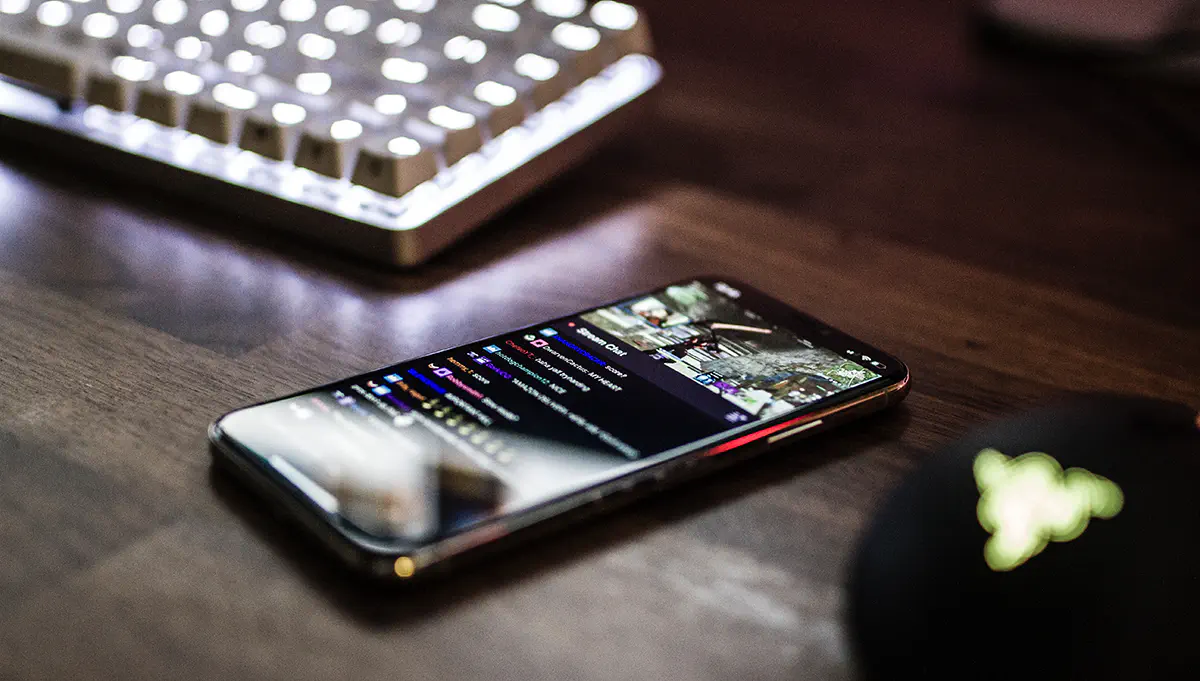
Today, we have millions of apps that are available in different marketplaces such as Google Play Store and Apple Store. In order to minimize congestion on their screens and be a high-quality product, mobile apps focus on the interface design that works effectively. One of the tricks that mobile owners use is the review of the user experience. If there are negative reviews on the mobile user experience, this can lead to a low download rate. This is why it is important for mobile app developers to ensure that the app has a good user experience before they can launch it in the market. Here are ten tips that will help you to improve user experience design of an app.
Mobile apps are shaping new transactional and service expectations and it’s critical we improve user experiences and conversions. (Google)
1. Reduction in loading time
In today’s world, customers have come to expect instant gratification, particularly when it comes to mobile apps. With high-speed internet readily available everywhere, users’ expectations for speed and efficiency have skyrocketed. If an app takes too long to load, it’s likely to drive users away. This is why conducting user testing using the latest usability tools prior to launching an app in the market is crucial.
User experience research has found that the majority of users will abandon an app if it takes longer than 6 seconds to load. Therefore, it’s critical for your app to load quickly so that customers can easily reach their desired pages. As such, investing in speed optimization during the development process is essential. This could include reducing app size, optimizing images and videos, and minimizing server requests.
2. Goal funneling
Consider the goal of the app when testing usability methods with the leading user testing software. There are several possible functions of your app and you must remember that in mobile user testing. For instance, if you are a realtor, the app may have options for people who are searching for homes to rent or buy. It should also include options for people who want to sell homes. If the app will open with a list of houses for sale, this will cause a drop in usability for people who are selling homes or would like to rent. A good user interaction design should include 3 tiles, each with an individual goal (rent, sell or buy). This enables the user to choose their desired objectives for improving the user interaction design.
3. Optimize functionality
Are you wondering what is user experience? The goal of any app is to make the life of the user more convenient and simpler. Whether it is a financial management app, shopping app, or working out app, it should ensure that the process is not only easier but it also enables a smoother and more productive engagement. This means that when choosing usability testing tools, you should ensure that the app is easy to navigate and use. It should make possible doing things easily and should leave the customers engaged.
4. Ensure consistency
Consistency is one of the key usability features. It is important in user interface design that users are assured that they are using the same app and this improves user interface experience. This helps them to focus on achieving their intended goals while using the app. For example, it is important to ensure that the design of your header and logo in the graphical user interface design are consistent. You will also need to use usability software that ensures consistency in the navigation system as well as branding.
5. Work on security
While the use of mobile phones has exploded, one of the major concerns that mobile users have is their security. The users are concerned about how secure they are when sharing their personal information online. In case you are doing usability testing for an app where users will be required to share their financial information online such as pin numbers, credit card numbers or even personal information like life events and pictures, you will need to put in place top-notch security measures that can prevent their data from being stolen by cybercriminals. Some of the measures that you can use to enhance security include several authentication layers like account password and the one-time password.
6. Choice
When thinking of usability testing methods you should make sure that people are able to opt in or even opt out of any particular function. Forcing users to participate in certain actions may lead to frustration and a negative user experience. By respecting users’ autonomy, you can foster a sense of trust and respect that can lead to increased engagement and satisfaction.
It’s also important to consider the language and design used in these opt-in/opt-out mechanisms. Clear labeling and intuitive design can ensure that users understand their options and can easily navigate the app. Additionally, providing clear explanations for the purpose and benefits of certain functions can help users make informed decisions about whether or not to participate.
7. Import and save option
This is another key consideration in elements of user experience. It can prove to be tiresome for the user to enter their email address, credit card details and other information. Ensure that your app provides the user with an option of saving data so that they will not need to enter it in a manual way. Therefore, bear in mind that the user experience architect should also focus on convenience and speed.
8. Readability
Among the top tips for app usability, is readability. When a user is unable to read what is posted on the screen, it will be impossible for them to use that app. To ensure that the text in the app can be read, you should follow these tips:
- Texts that are typed in a light color should be used against a background that is light
- Choose texts that are 12 - 16 points
- Elaborate your script
- Ensure clarity
- Make good use of spacing
9. Ensure that your app is interactive
Before the informational age, life used to be more social. Today, even with the broad development of apps, customers still crave for that social experience. This is why, when doing usability testing, one of the key things that you need to consider is the social experience. Customers today still want an interactive app that is able to draw customers’ attention. One way that you can make your app more interactive is by providing customer reviews, interactive product finders and live chat support. These features in the app help to improve interaction.
10. Personalize the app
Majority of customers usually have very high expectations of the graphical user interface of an app before they can download it. If it doesn’t meet their expectations, they will abandon it and move to another brand. This is why you need to personalize the app. To do that, you will need to remember the customer’s preference, pages that they have visited frequently and even their web history. You can then use this information on the web usability to suggest places, products or offers that the customer may be interested in.
Bottom line
To ensure a positive user experience, consider not only speed but also other aspects of app usability, such as intuitive navigation, clear labeling, and straightforward language. Conducting user testing with representative samples of your target audience can help you identify pain points and make necessary improvements. By prioritizing user experience, you can increase the likelihood of attracting and retaining users, resulting in a more successful app. Good luck with your application! We’ll be happy to hear from you.
Don't want to miss anything?
Subscribe and get stories like these right into your inbox.
Keep reading

How Machine Learning is Redefining the Role of Business Analysts
ML is a technology that allows systems to learn from data. It enables automation by enabling systems to make decisions with minimal human intervention.

Crafting a Data Strategy for Digital Transformation in Healthcare
Technology bridges digital and physical care, helping doctors strengthen patient connections. By 2017, over 95% of hospitals used health IT, reshaping healthcare

10 Verticals Where AI Is Making an Impact
AI, once a sci-fi concept, is now a reality reshaping our world. With constant tech advances, AI has seamlessly integrated into our lives and is here to stay.
Contact us
Let's explore how our expertise can help you achieve your goals! Drop us a line, and we'll get back to you shortly.