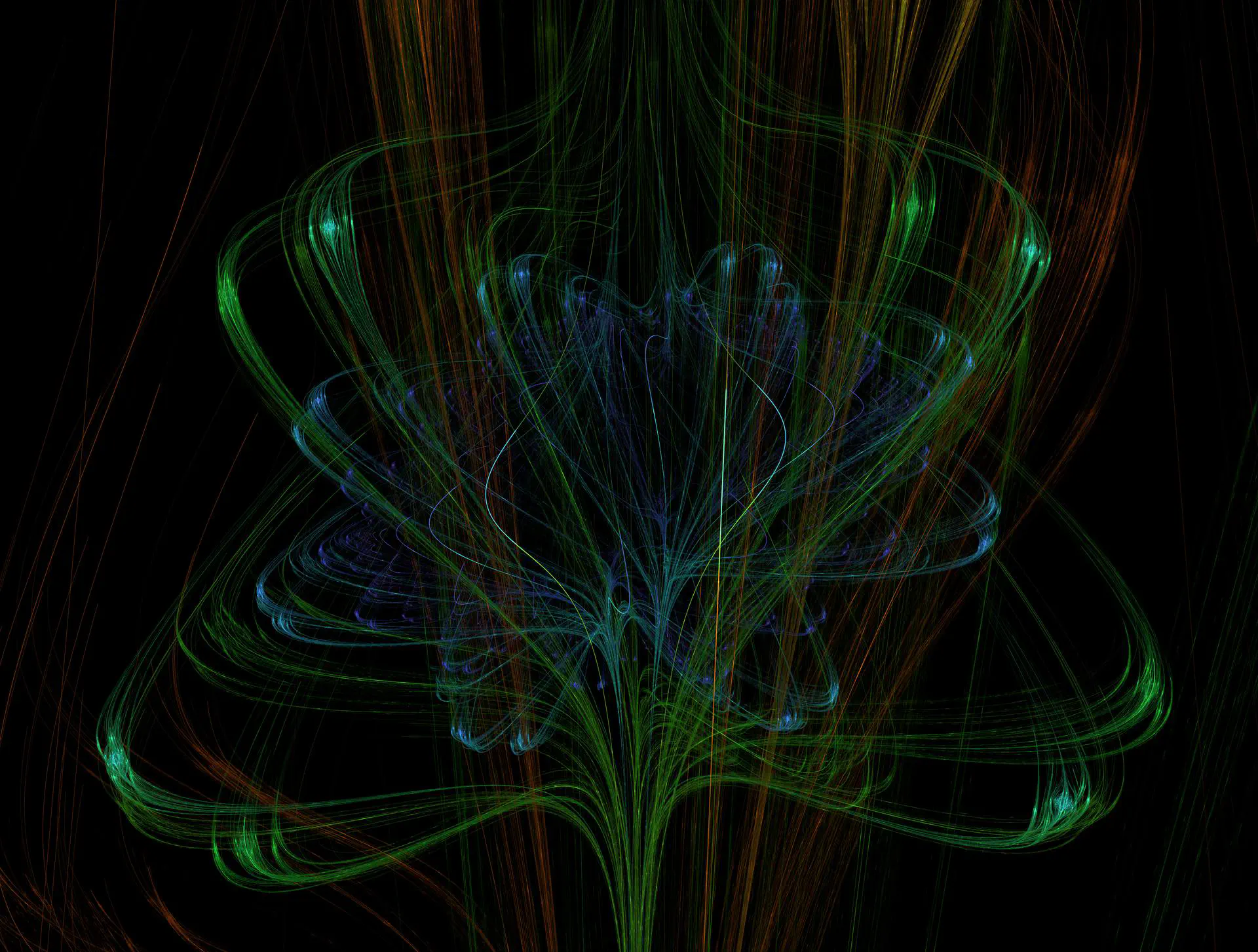
Anadea Blog
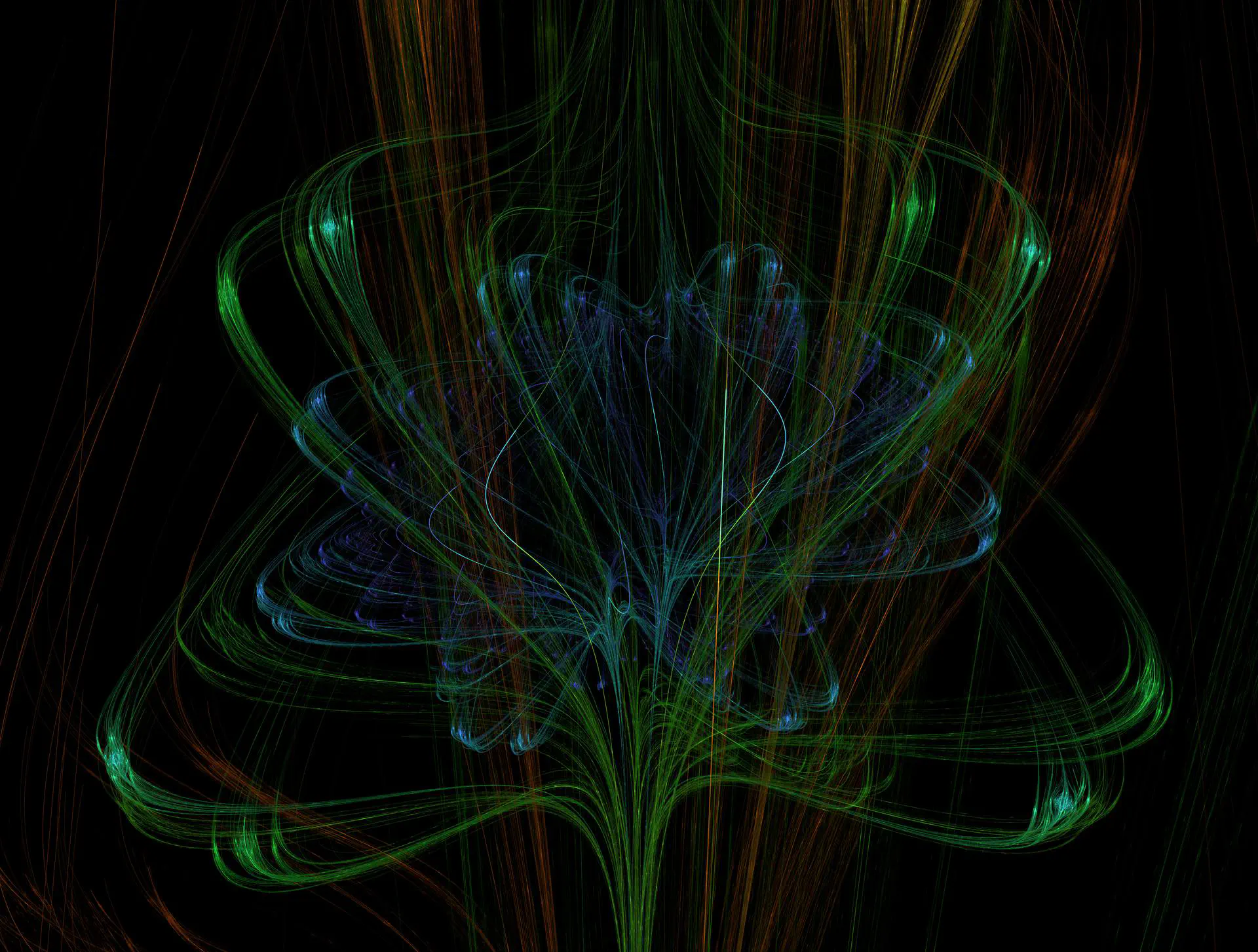

Software Team Extension: How to Do it Right
Learn how software team extension works, what it costs, and how to choose the right partner. Practical guide with real examples from 12+ year partnerships.

AI in Oil and Gas Industry: Excellent Duo and Impressive Results
Discover how AI is transforming the oil and gas industry. Learn about real-world use cases, benefits, challenges, and the future of AI-powered innovation in exploration, production, and sustainability.

Top Machine Learning Software and Application Development Agencies
We ranked machine learning agencies by real case studies, technical depth, and production experience. Anadea, ScienceSoft, Tensorway, Jelvix, and 7 more companies that deliver results.

Top Fintech Software Development Companies
Read our article to explore the top fintech software development companies and learn how to choose the right partner for your next digital finance project.

EHR Data Migration Challenges and How to Address Them
Read our blog post to explore how you can manage EHR data migration, minimize operational risks, and avoid common pitfalls in your healthcare projects.

IT Vendor Management Explained: How to Choose and Control Partners
What is IT vendor management and why is it important? Learn IT vendor risk management strategies, vendor selection criteria, and best practices for staff augmentation partnerships.
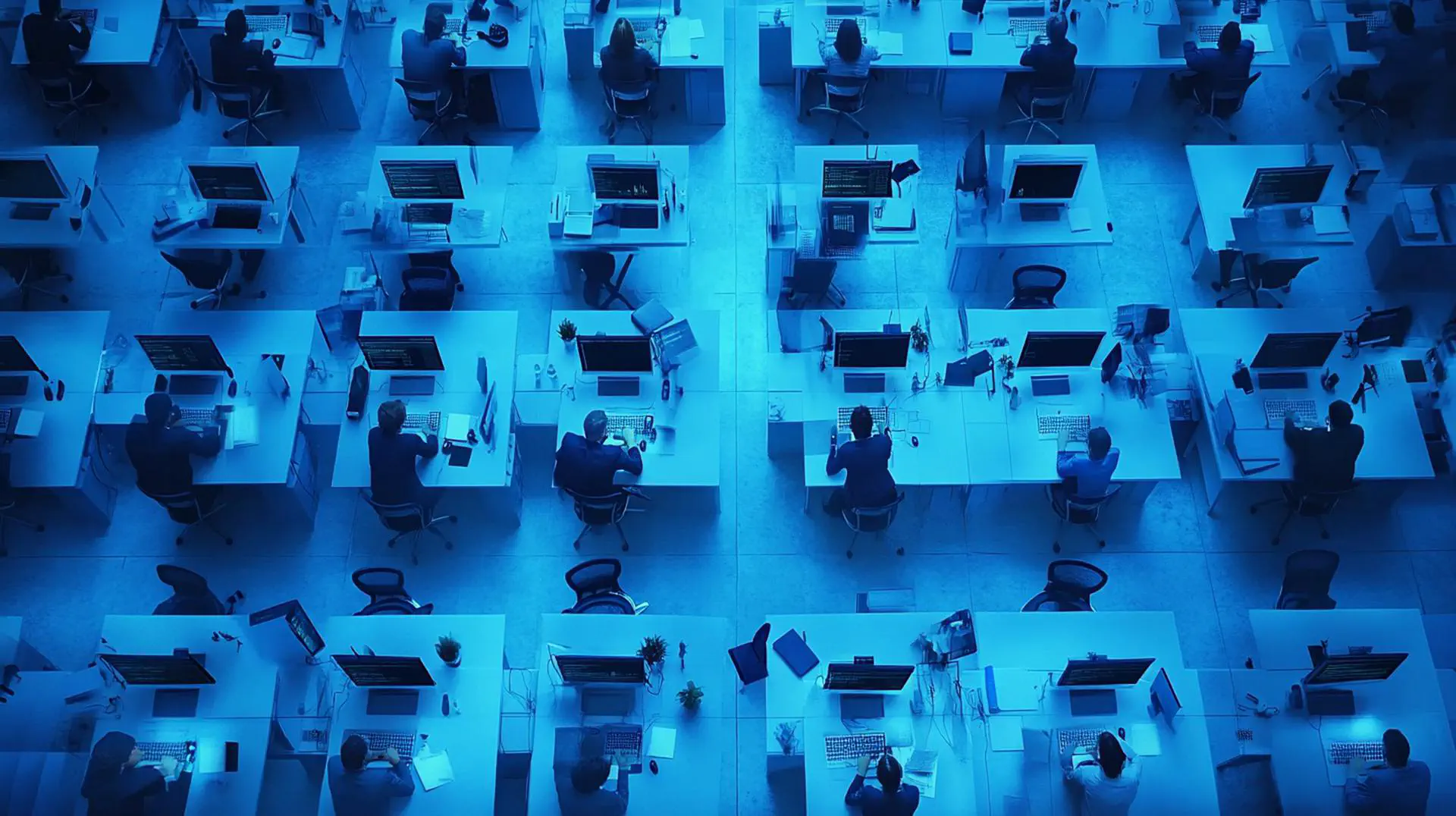
Staff Augmentation vs Independent Contractor: Key Differences
Read our article to explore how staff augmentation and independent contractors differ and make informed hiring decisions.
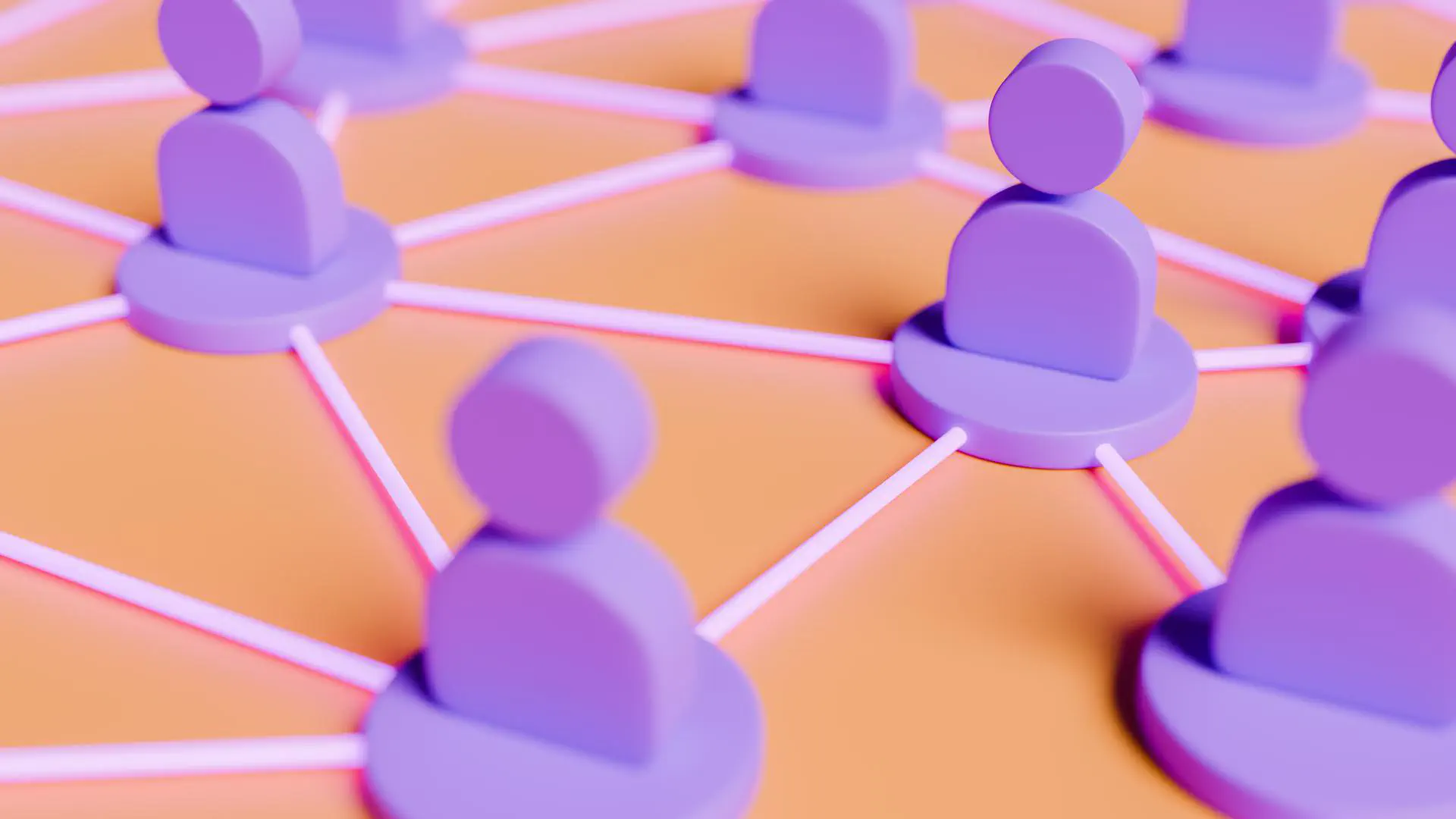
9 Staff Augmentation Best Practices That Actually Work in 2025
Learn proven best practices for staff augmentation to scale your team fast. From onboarding to metrics, discover how to make IT staff augmentation work for your projects.

AI in Financial Risk Management: Value for Businesses
Read our article to find out how AI is transforming financial risk management and discover the key benefits of this technology and new trends in this field.

EHR Implementation Challenges and Solutions: Expert Guide 2025
Discover proven solutions to EHR implementation challenges. From technical integration to staff adoption, learn how to overcome common obstacles and ensure successful deployment.

Best Healthcare Software Development Companies in 2025
Discover the top healthcare software development companies specializing in EHR/EMR, telemedicine, AI solutions, and HIPAA-compliant applications. Compare rates, expertise, and choose the right partner.
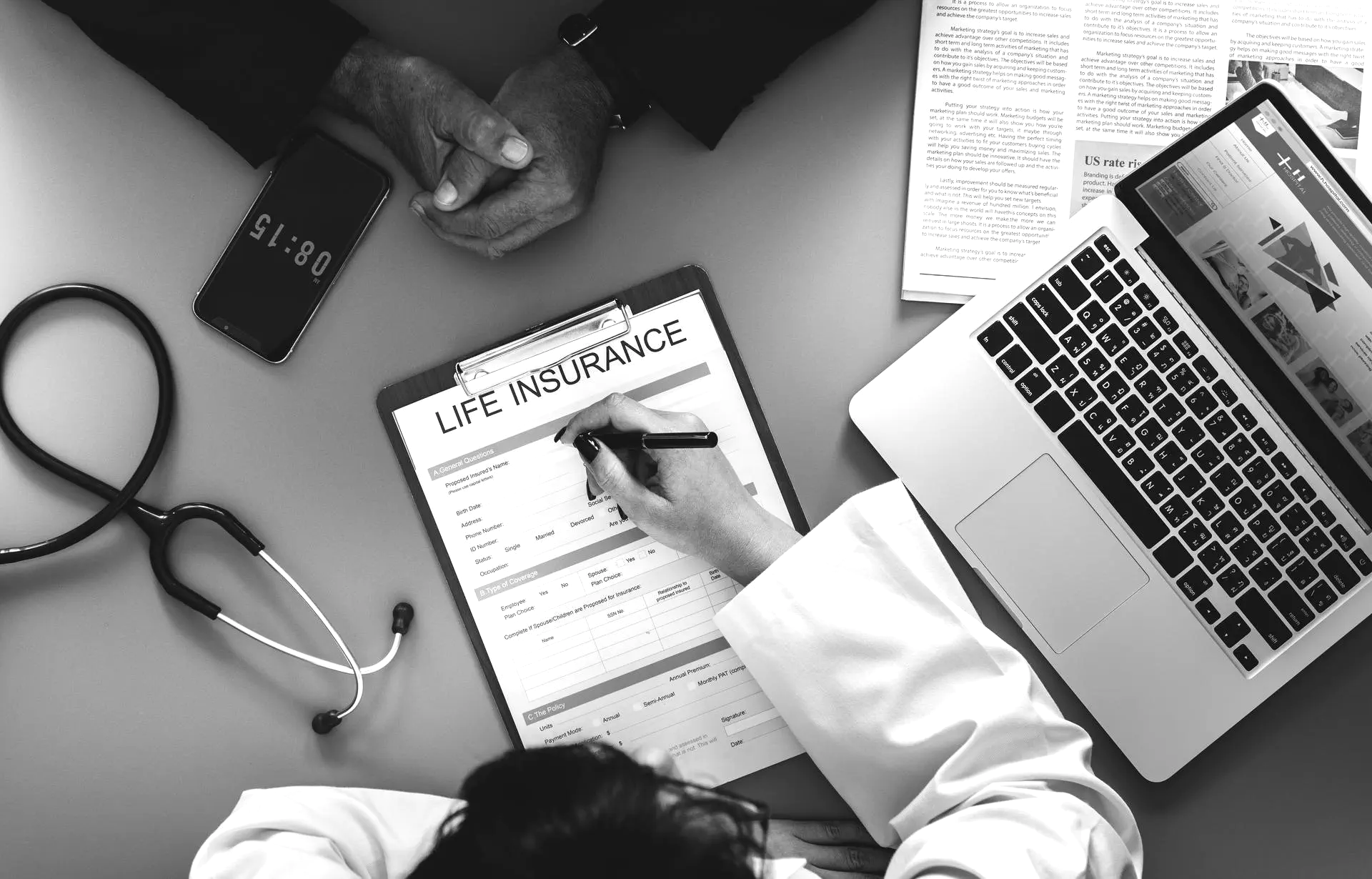
What is Insurance Analytics Software: Guide to Modern Solutions | Anadea
Discover what insurance analytics software is, how it works, and why predictive analytics transforms underwriting, claims, and fraud detection. Learn build vs buy strategies.

AI in Manufacturing: Examples, Use Cases and Implementation Guide 2025
Discover how AI in manufacturing transforms production with predictive maintenance, quality inspection, and autonomous systems. Real examples, ROI metrics, and implementation roadmap.

How to Choose a Software Development Partner: Key Tips
If you are planning to partner with a software development partner for your project, find practical recommendations in our blog post.
Don't want to miss anything?
Subscribe and get stories like these right into your inbox.