RxBus - an Event Bus Based on RxJava and Optimized for Android
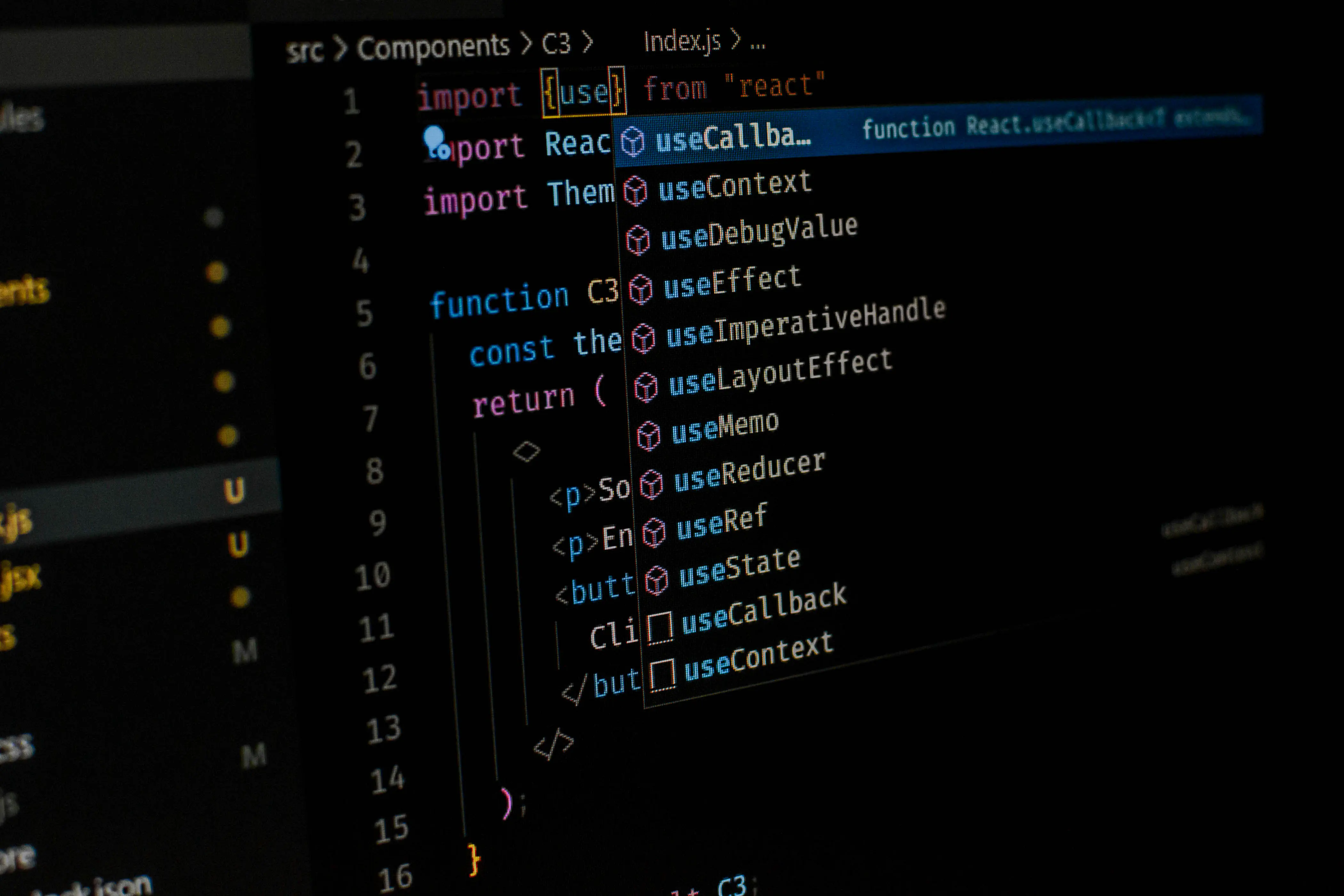
Event bus is a great solution that allows objects with different lifecycles and located in different layers of hierarchy to communicate.
I venture to suggest that if you have an event bus in your Android application, most likely you use libraries like Otto or EventBus.
However, Otto from Square was officially deprecated and its page on GitHub says: “This project is deprecated in favor of RxJava and RxAndroid.”
As we already use RxJava and RxAndroid in the development, we decided to try out the Rx approach to implementation of event bus pattern. Of course, we did our best to save a clean api driven by annotations and simple to use event bus library like Otto.
This is how RxBus library was made. This open source library is available on GitHub.
Usage tips
We recommend obtaining a single instance of bus through injection or another appropriate mechanism. Alternatively, you may get a singleton like the following:
Bus bus = BusProvider.getInstance();
By default, the Bus enforces that all interactions occur on the main thread. To subscribe to an event, you can declare and annotate a method with @Subscribe. The method should be public and should take only a single parameter.
@Subscribe
public void onEvent(SomeEvent event) {
// TODO: Do something
}
You can also add a filter and an alternate enforcement in your program by creating subscription with the following:
CustomSubscriber<SomeEvent> customSubscriber = bus.obtainSubscriber(SomeEvent.class,
new Consumer<SomeEvent>() {
@Override
public void accept(SomeEvent someEvent) throws Exception {
// TODO: Do something
}
})
.withFilter(new Predicate<SomeEvent>() {
@Override
public boolean test(SomeEvent someEvent) throws Exception {
return "Specific message".equals(someEvent.message);
}
})
.withScheduler(Schedulers.trampoline());
To receive events, a class instance would need to register with the bus:
bus.register(this);
A custom subscriber also needs to register with the bus:
bus.registerSubscriber(this, customSubscriber);
When appropriate, you would also need to call the unregister method:
bus.unregister(this);
To publish a new event, you can call the post method:
bus.post(new SomeEvent("Message"));
To add RxBus to your project (as a Gradle dependency), use:
compile 'com.github.anadea:rxbus:1.0.1'
If you have any suggestions on how to improve the RxBus implementation, don’t hesitate to contact us.
Don't want to miss anything?
Subscribe and get stories like these right into your inbox.
Keep reading

What is JVM and Why Develop Apps on Java?
Java's history began in 1995 with the release of its first version. The slogan "Write Once, Run Anywhere" highlighted Java's unique cross-platform capabilities.

Integrating Self-Storage Services in Web Software: A Guide
Self-storage facilities lease spaces like lockers and garages, requiring specialized software to manage multiple locations and units efficiently.

Speed Up Tests with Build Stubbed: Best Practices
Rspec is a great tool for the Ruby community, but tests can become slow in large projects. When test suites take over 30 minutes, something has gone wrong.
Contact us
Let's explore how our expertise can help you achieve your goals! Drop us a line, and we'll get back to you shortly.