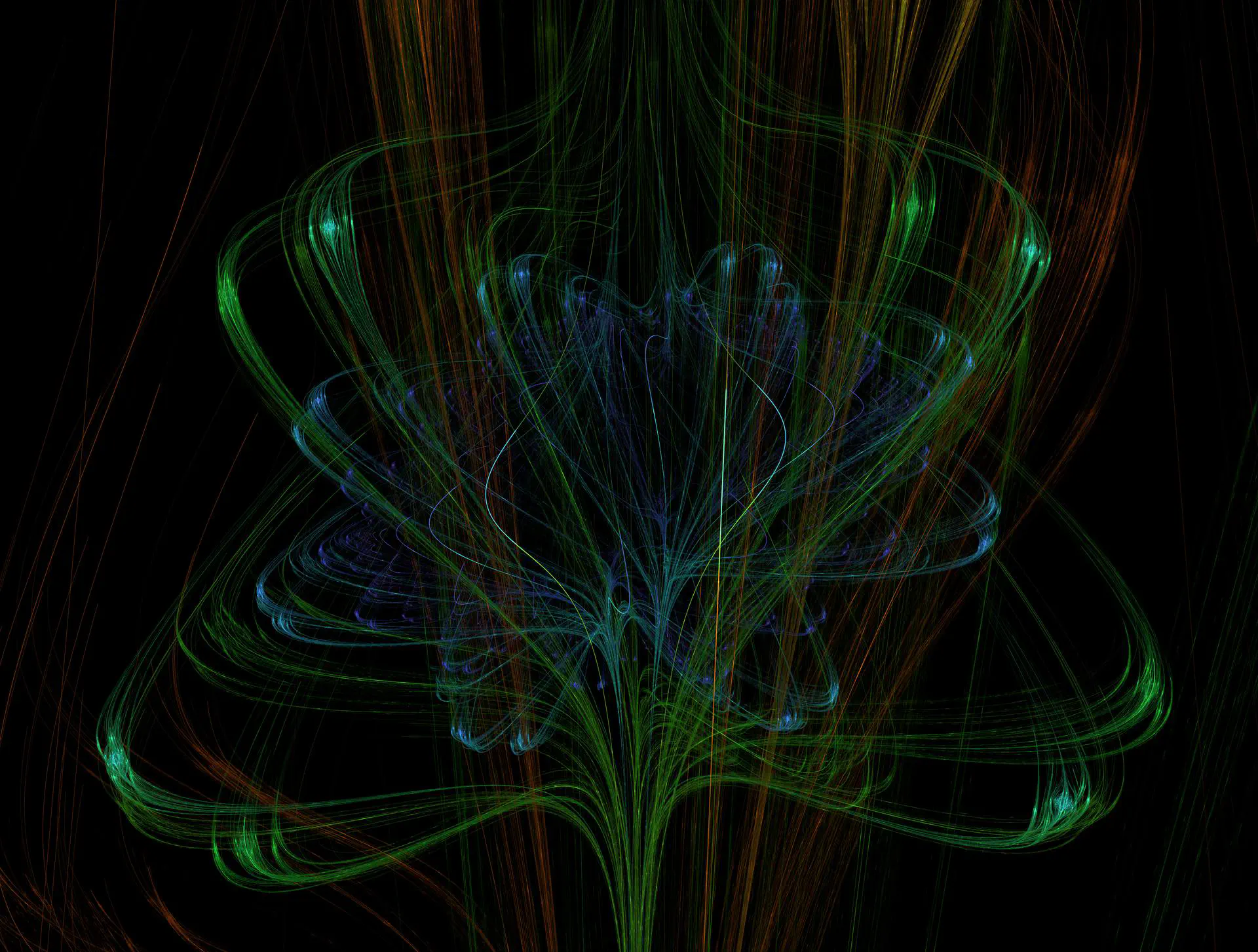
Anadea Blog
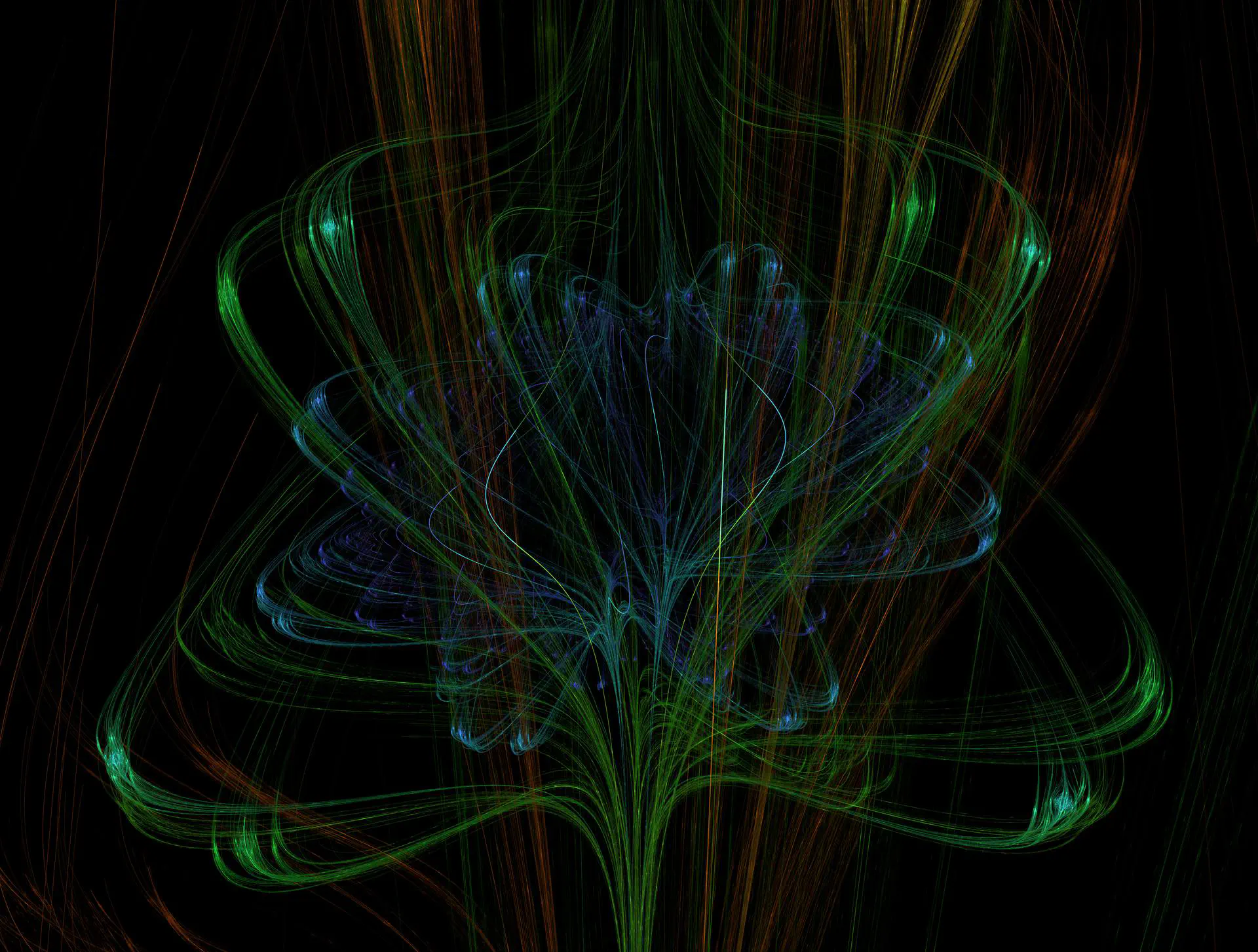

Software Team Extension: How to Do it Right
Learn how software team extension works, what it costs, and how to choose the right partner. Practical guide with real examples from 12+ year partnerships.

AI in Oil and Gas Industry: Excellent Duo and Impressive Results
Discover how AI is transforming the oil and gas industry. Learn about real-world use cases, benefits, challenges, and the future of AI-powered innovation in exploration, production, and sustainability.

Best AI Transformation Services Providers
Comparing AI transformation services? Here are 8 providers worth looking at, what each does best, and a practical guide on how to choose the right fit for your needs.
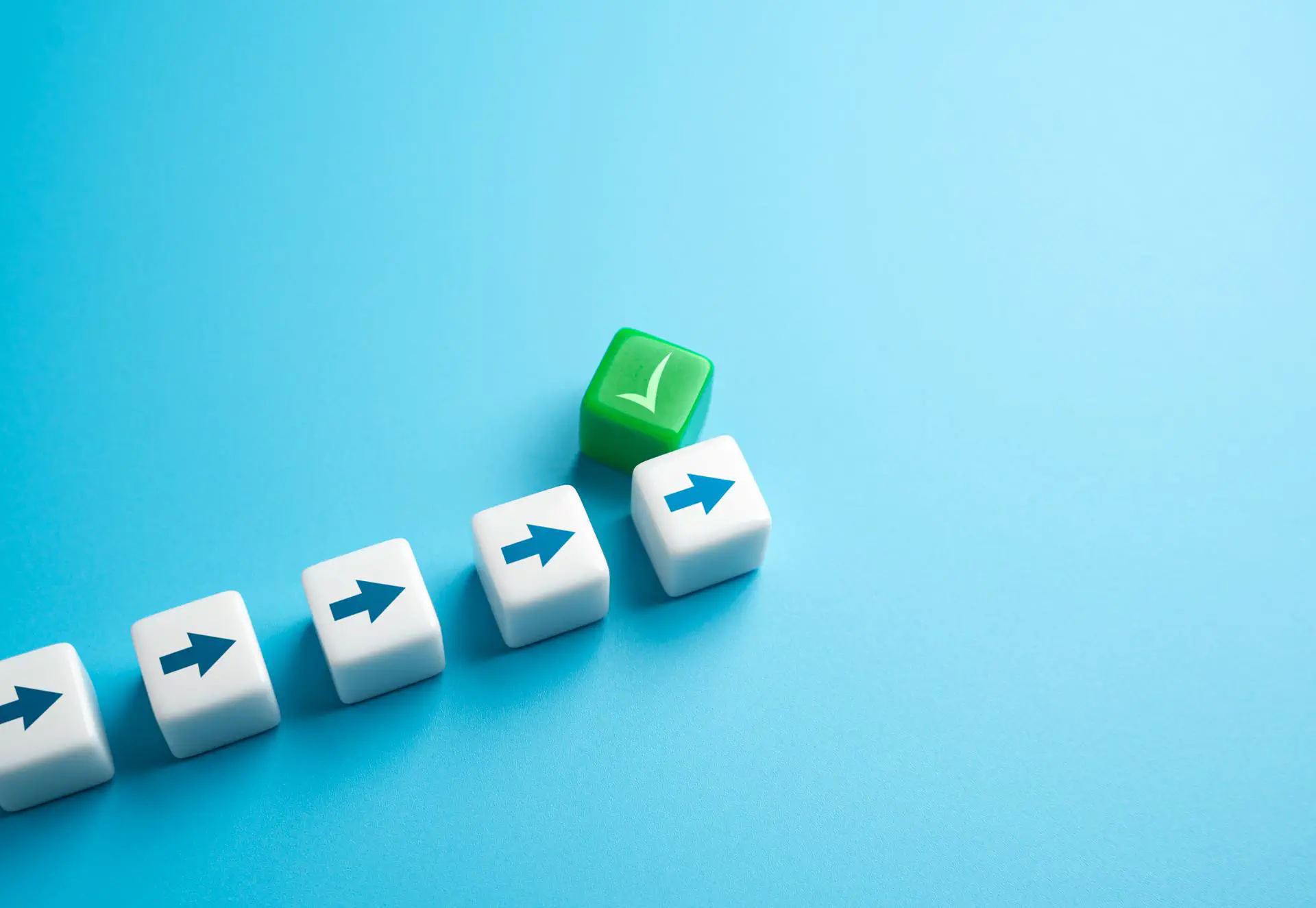
Best DataArt Alternatives in 2026
Compare 8 leading DataArt alternatives to find the most appropriate tech partner for your next custom software development project.

What Is IT Automation? A Practical Guide for Growing Businesses
What is IT automation and how does it work in real projects? Learn where to apply process automation, key approaches, common pitfalls, and how to get started.

Cognizant Alternatives: Best Partners for Your Project
Looking for Cognizant alternatives in 2026? Compare the top competitors to find the best fit for your next custom software development project.

Best Countries to Outsource Software Development
Read our blog post to discover the top countries for software development outsourcing and find out how to choose the right location for your project.

Healthcare Software Development Outsourcing: Guide 2026
Read our article to learn how to outsource healthcare software development. Explore benefits, risks, processes, and trends for healthcare businesses.

Key Benefits of Outsourcing Software Development in 2026
In our article, you can explore the key benefits of outsourcing and get a decision guide to picking your perfect engineering partner for your project.

Software Development In House vs Outsourcing: How to Choose in 2026
In house software development vs outsourcing? We break down costs, risks, and when each model works best – based on 25+ years of experience on both sides.

EPAM vs SoftServe: Comparison and Best Alternatives
Choosing between EPAM and SoftServe? We’ve analyzed their services, expertise, and presence. Read our comparison and discover the top 5 alternatives.

Bairesdev Alternatives for Software Development
Looking for BairesDev alternatives for software development? Discover top outsourcing partners and key criteria to find the best fit for your project.

Image Recognition in Healthcare: How AI Is Transforming Medical Diagnostics
Explore how image recognition in healthcare improves diagnostics across radiology, pathology, and ophthalmology. Learn where AI delivers real results and how to build your own solution.

Anadea Earns Top Service Provider Badge on RightFirms
Anadea has been listed on RightFirms and awarded the Top Service Provider badge. Learn more about this recognition and our 25+ years of experience in software development.
Don't want to miss anything?
Subscribe and get stories like these right into your inbox.